IJCRR - 13(11), June, 2021
Pages: 06-11
Date of Publication: 04-Jun-2021
Print Article
Download XML Download PDF
Web Based Suicide Prevention Application for Patients Suffering from Depression
Author: Khaw Ming Sheng, Sathiapriya Ramiah
Category: Healthcare
Abstract:Background: Depression is a mood disorder that causes one to have a persistent feeling of sadness and loss of interest. It is an ongoing issue that may lead the patient to have suicidal thoughts if not taken care of. According to the most recent findings, a lot of people in the current world are suffering from smiling depression which hard to handle with the traditional approach. Objective: This research aims to develop a platform to assist those who have depression to relieve their pain and express their emotion before it is too late. This research focuses on developing a web application with 4 major core features to tackle issues from a different approach. The first approach will be implementing a live chatbot to communicate and entertain the user. The second feature will be a chatroom as a platform for the user to express their feeling and chat with other people anonymously. Conclusion: A daily task program with a reward-redemption system will also be implemented to assist the user to improve their lifestyle and mental health. Lastly, an online consultation system is also included for the user to make an appointment with a psychiatrist or consultant. These different features will approach the user in different mental states and assist them with different approaches.
Keywords: Depression, Mental Health, Web Application, Chatbot, Mental disorder, Suicide prevention
Full Text:
INTRODUCTION
Following the rapid growth of technology, more and more people prefer to communicate through the internet than talking with others in real life. People tend to hide their issues and problem and keep it themselves than express their feelings. This has caused the increase of mental health problems among adults increased from 10.7% in 1996 to 11.2% in 2006, to 29.2% in 2015.1 The prevalent rise is in Kuala Lumpur which is at 39.8%. This shows that there are more and more depressed people who needed a way to relieve their stress or someone to help and consult them. Hence the rising suicide rate has a very close relationship with the increase of mental health problems among adults. When the stress reached an unbearable amount, people will have a mental breakdown, some of them will seek help from others, some will release their stress and emotion and get back to life but some of them who didn’t have a solid connection with people will tend to escape the reality by diving into the internet or even commit suicide. At that time, they hardly seek for help themselves. To overcome this situation, they need a platform that they can release their stress, split out their issues while discussing with other people in the same situation and the ability to seek professional help.
RELATED WORK
Current suicide prevention services that existed in the market remain in a very simple design with limited actual function. Most of them are just consist of stress test, suicide prevention hotline, and display some anti-suicide message or information. The idea of suicide prevention application emerged around 2012 which the amount of application starts to hit double digits in America.1 However, the content of most suicide prevention application 12 did not evolve with time. Which is the reason a new suicide prevention application with more interactive features is needed in current society.
Suicide.org
A traditional website that provides the contact number of all Malaysia’s Suicide Prevention party. The website also contains detailed information about suicide and depression. Not only that, this website is easy to access by the public and has a huge community that supports it. However, Suicide.org is still a traditional website that consists of mostly text-based information. It also lacks features other than providing a suicide helpline or certain information.2
A Friend Asks
“A Friend Asks” is a free smartphone app that helps provide the information, tools, and resources to help people who may be struggling with thoughts of suicide. This application provides detail information about warning sign of suicidal people, useful features for the user to help others who has suicidal thoughts. It also has a direct connection to the local Suicide Prevention party. Furthermore, the application also includes a guide to handle suicidal thoughts.3
MY3
MY3 is another free mobile application that allows the user to stay connected with his/her friends and family. The user can create a safety plan and support system with the application. The application also provides a full-time online suicide prevention lifeline and is very easy to access by the public. However, this application target more specific user group which are veteran who suffer from trauma, people who have mood swing and people who have family or friends that will support them. It is more suitable for emergency usage and lack of related information about suicide and depression.4
CHOSEN TECHNOLOGY
Abraham Maslow once said, “If the only tool you have is a hammer, you tend to see every problem as a nail.” Hence, it is important to identify the right tool for this project. There is 5 major part of the project need to be identified before the development, which is a programming language, IDE, Framework and Database Management System.5 Each of them is chosen based on the suitability, requirement, project type, platform, target user group and accessibility. The chosen technologies are listed in Table 1. Detail explanation of the choice for the chosen technology will be discussed in the further section.
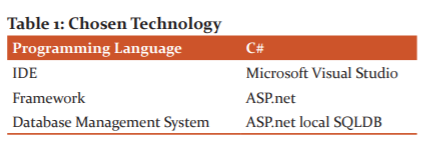
PROGRAMMING LANGUAGE
Due to the Suicide Prevention project is a web application, the best programming language to develop it will be C#. C# language is based on the current trend and is extremely powerful for developing an interoperable, scalable, and robust software application. C# language also includes built-in support to convert any component into a web service that can be invoked over the internet from any application that runs on any platform6. The second reason for choosing C# is because the suicide prevention web application will be developed in ASP.NET which is based on C#.
INTEGRATED DEVELOPMENT ENVIRONMENT
Suicide prevention project is a web application that requires a powerful IDE with the utilize of extensions hence the best IDE to use for its development will be Microsoft Visual Studio. The second reason for choosing Microsoft Visual Studio is because of its rock-solid intelligence6. It will save a lot of development time since it is very helpful when forgetting function parameter or objects name. Not only that, but the forum of visual studio is also extremely helpful which will promise that when faces with issues during the development of the project, it will be simple to seek solutions and fixes.2
FRAMEWORK
The chosen framework for the proposed suicide prevention web application is ASP.net. ASP.net is an open-source framework that widely used by the developer to develop web application related project. ASP.net is created by Microsoft which intended to assist the developer to create web app projects with its services and. NET. There are several reasons for choosing ASP.net as the framework to develop the proposed project.
Firstly, ASP.net has some key advantages compared to other similar frameworks which are built-in windows authentication and pre-application configuration functions. These features considerably increase the security of web applications. With the built-in authentication features, it is very easy to create and manage user roles for the application. The built-in authentication system will generate concurrency stamps that consisted of random combination alphabet and numbers and then assign them to every registered user. Not only that, the built-in authentication system even offers double authentication and an external login system for the application. These features are easy to be implemented through ASP.net and ensure high-security standards of the application.
ASP.NET has also consisted of a lot of features that ease the development of the application. ASP.net can add scaffolded codes into the project just by a click. These scaffolded codes are auto-generated codes based on the user-selected element. As an example, the user can create controller and view pages by adding the scaffolded code based on 22 the created model. In short, this feature is time-saving and provide a high level of consistency for the project development.
ASP.net is very consistent and highly reliable as a framework. This is because ASP.net is cross-platform and it runs on Windows, Linux, Mac Operating System and even Docker. The application can be developed in a different kind of Operating system. It also has a complete base library for services and plugin to bused by the developer to increase the functionality of the project.3
Finally, ASP.net is one of the best tools that can mix with HTML smoothly to generate dynamic web pages as the view of the application. With its MVC framework, the view, controller, and model are connected to produce output to the view while the data handling is secure and consistent. With ASP.net as the chosen framework for the development of the suicide prevention web application project, the web application will be highly reliable and secure.
DATABASE MANAGEMENT SYSTEM
Since the suicide prevention project is a web application that requires an on-demand scalable Database Management System, the best Database Management System to use for its development will be ASP.net local SQLDB. The second reason for choosing MySQL is because of its high performance and Round-the-clock Uptime7. It ensures the application can connect to the database at any time which is very critical to the suicide 25 prevention system since the user might use the application at any time. If the database is down, it will give a huge impact on the application credibility.
SYSTEM DESIGN
The proposed suicide prevention web application consists of four main features and several other minor functions. They are Chatbot, Chatroom, Daily Task and Appointment Booking. The web application also has an online shop for the user to redeem their points for an e-voucher.2,3
Firstly, the Chatbot has its page while it stays on the screen as a floating widget at the lower right corner. The Chatbot can be used as a virtual companion to interact with while browsing the site. The Chatbot is interacting with the user through a preset intention mapping. Each of the user’s input will be compared to find out the most appropriate reply that is logical while entertaining for the user. The development of the chatbot is to ensure it can entertain the user even though the user acknowledges that he/she was talking to a bot. On the main page of the Chatbot, the user can initiate the chatbot by clicking the get started button. Then, the Chatbot will greet the user and wait for the user’s input. The user can also initiate the chatbot by clicking the floating chatbot widget.
Next, a public Chatroom that allows the user to join that chat anonymously. The Chatroom is created by using third party services and embedded them into the web page. The chatroom is available for all type of roles of the user. When the user opens the chatroom for the first time, it will request the user for a nickname. After the user fills in their nickname, it will be used as the user’s name in the chatroom. The chatroom is also able to open sub chatroom for the user to utilize. This will be used by the doctor for consultation purpose. The sub room can set the permission-based on “rank” which can be configured through the third-party site.3,4
Not only that, but the Daily task page is also one of the core features of the suicide prevention web application. The daily task page will always display a list of tasks that designed to improve the user’s lifestyle in terms of diet, living habit and mental care. The task from the list is managed by the admin and will be refreshed every 24hours. The daily task is design with a point system to motivate the user for participating themselves in it. By collecting enough points, the user can access the shop page to redeem e-voucher or other product that listed in the shop page.
The last core feature for the user is the appointment booking system. The user can book an appointment with a consultant or psychiatrist online by book the consultation time posted by the consultant or doctor. The user can see the list of consultation time by selecting the create new at the appointment page. By booking the consultation slot, the doctor will also acknowledge the appointment has been made. The user could cancel the booked appointment anytime if they suddenly changed their mind.5-7
Other than the four core features for the normal user, the web application also consisted of some hidden features for doctors and admin. For the doctor, they can access a page which calls the doctor page that contains two management action for them to manage their consultation time and appointment. They can publish, modify, and delete their consultation time while able to modify or cancel the booked appointment. For the admin, they can access the admin page that granted them three management actions.8 The admin can manage the daily task, doctors, and the product in the e-shop by creating a new entry, modify, view detailed information, or delete the entry from the database. The abstract architecture of the system shown in Figure 1.
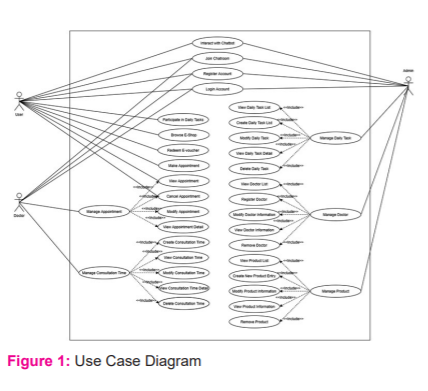
IMPLEMENTATION
Main Page
This is the main page of the proposed suicide prevention web application, Figure 2. The home page consisted of the project Logo, a brief description of the web application features, benefits for using the proposed system, speech from professionals and a feedback form.
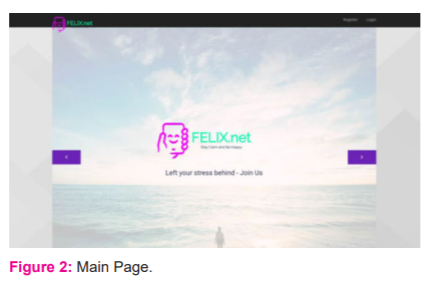
Chatbot Page
The Chatbot Page is the first option on the Navigation bar after the user login their account. On this page, the user can interact with the chatbot by clicking the get started button once they reach the page. The chatbot also appears around the other page of the website as a floating widget. The user can talk to it whenever the widget is available, Figure 3.
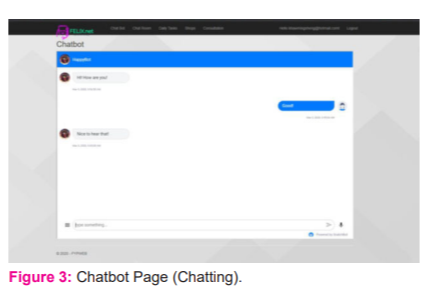
Chatroom Page
The Chatroom Page is the second option on the Navigation bar after the user login their account. In this page, the user can join the public chatroom to chat with the others online. The user will be able to create a nickname before they join the chatroom. 6,7 This feature is to assure the user can participate in the conversation anonymously. The chatroom can also create multiple sub chatroom for a private conversation. This will be used for the consultation between the user and the doctor/consultant (Figure 4).
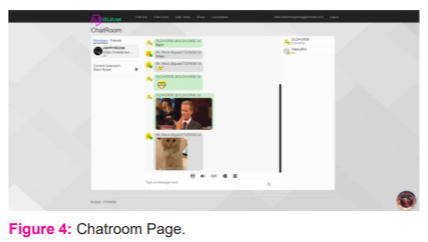
Daily Task Page
The Daily Task Page is the third option on the Navigation bar after the user login their account (Figure 5). On this page, the user can participate in the daily tasks. The randomized tasks will be refreshed every 24 hours. Every time, the user completes a task, they will get an award for a certain amount of points. The completed task will be disabled until the next cycle.7,8
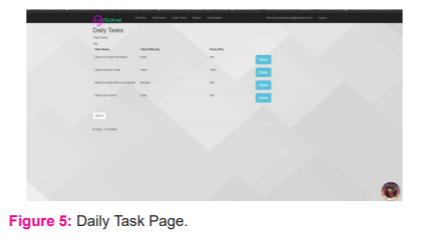
Shop Page
The Shop Page is the fourth option on the Navigation bar after the user login their account, Figure 6. On this page, the user can redeem the e-voucher or other product with the points they earned on the daily task page. When the user redeemed an e-product, the system will display the voucher code for the user. However, if the user does not have sufficient point to redeem the product, an error message will be displayed to the user.7
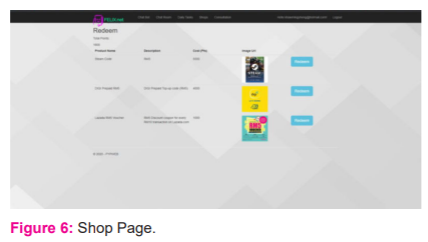
Consultation Page
The Consultation Page is the last option on the Navigation bar after the user login their account for the normal user, Figure 7. On this page, the user can vi their booked consultation. The appointment will be displayed with the doctor’s ID, doctor’s name, date and time. The user can cancel the appointment anytime they want. The user can make a new appointment by clicking the create new entry button.6
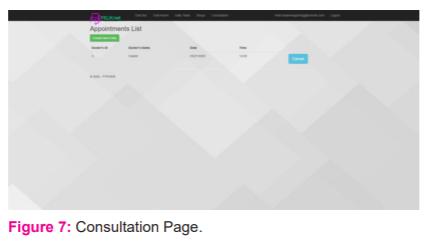
Appointment Page
The Appointment Page is the page for the user to make an appointment with the doctor (Figure 8). The consultation slot will be prepared by the doctor and displayed in form of a list. The user just has to click the Book button to make the appointment with the doctor. The user can also search for the doctor’s name to find the specific doctor.5,6
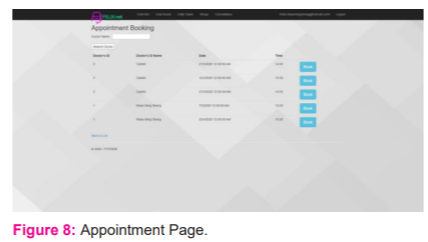
Doctor Page
The Doctor Page is hidden for the doctor to manage their consultation slot and appointment. On the page, the doctor has 2 different actions that can be done which are to Manage their consultation time slot and Manage their appointment. This page is protected by authentication to ensure the only doctor can access this page. Every access from another role will be denied by the system.8
Admin Page
The Consultation Time Management Page is one of the web pages that can be used by a Doctor to manage his/her consultation time slot. The doctor can click Create new entry to add a new consultation slot. The doctor can also modify, view detailed information, and delete the consultation time entry.7,8
TESTING
The testing phase is one of the most important phases for the development of any software project. During this phase, the system will be tested from its functionality to its security and even its user interface to ensure it reaches the expected quality. In the testing phase, the developer can obtain valuable feedback and test data from the testers of the user acceptance test. This feedback is very important to a developer because it might cover a certain part of the application that needs to be improved but did not notice by the developer. Based on the data collected from the Unit testing, each module of the suicide prevention system is functioning as expected. Meanwhile, the testers from the user acceptance test highlighted some minor issues of the system that can be improved such as the input validation, overall security, and suggestion for UI layout improvement.
CONCLUSION
Throughout the development of the proposed suicide prevention web application, knowledge about how to handle people who have depressions and the correct way to approach them to assist them to come out from their depression has been gained and utilize in the development of the project. The objective of each core features of the suicide prevention application is well-planned and designed to reach the people who suffered from suicidal thoughts from a different angle.
The gap or improvement that can be further addressed would be to improve and optimize the algorithm and vocabulary library of the chatbot to make it more intelligent and user friendly. As most of the current chatbot in the market are entertainment use, it would be interesting and informative research on how to maximize the capability of chatbot. In conclusion, this research has offered a chance to gain valuable experience and skills in the development of web application and understand more closely the issues of those who undergoing depression.
ACKNOWLEDGMENTS
The author would like to express his appreciation and acknowledge the support provided by individuals and volunteers which had greatly contributed to the success of this study.
Conflict of Interest: None
Source of Funding: None
References:
-
Aguirre RT, McCoy MK, Roan M. Development guidelines from a study of suicide prevention mobile application. J Tech Hum Serv 2013;31(3):269-293.
-
Suicide.org, 2012; [Online]
Available at: http://www.suicide.org/hotlines/international/malaysia-suicide-hotlines.html
-
The Jason Foundation, A Friend Asks. 2014; App. [Online]
Available at: https://jasonfoundation.com/get-involved/student/a-friend-asks-app/
-
MY3 lets you stay connected when you are having thoughts of suicide.2014; [Online]
Available at: https://my3app.org/
-
Jayabalan M, Barakat ZA, Ramiah S. Data exchange model for classified advertisement using Android. IEEE Student Conference on Research and Development (SCOReD). 2015;13:266-271.
-
Ganesh GA, C# and its Features. 2001. Available at: https://www.c-sharpcorner.com/article/C-Sharp-and-its-features/
-
Smith A. The gold standard of IDEs. 2019;
Available at: https://www.trustradius.com/products/visual-studio-ide/reviews
Branson T. Major Advantages of Using MySQL.2016;8. Available at: https://www.datamation.com/storage/8-major-advantages-of-using-mysql.html
|






 This work is licensed under a Creative Commons Attribution-NonCommercial 4.0 International License
This work is licensed under a Creative Commons Attribution-NonCommercial 4.0 International License